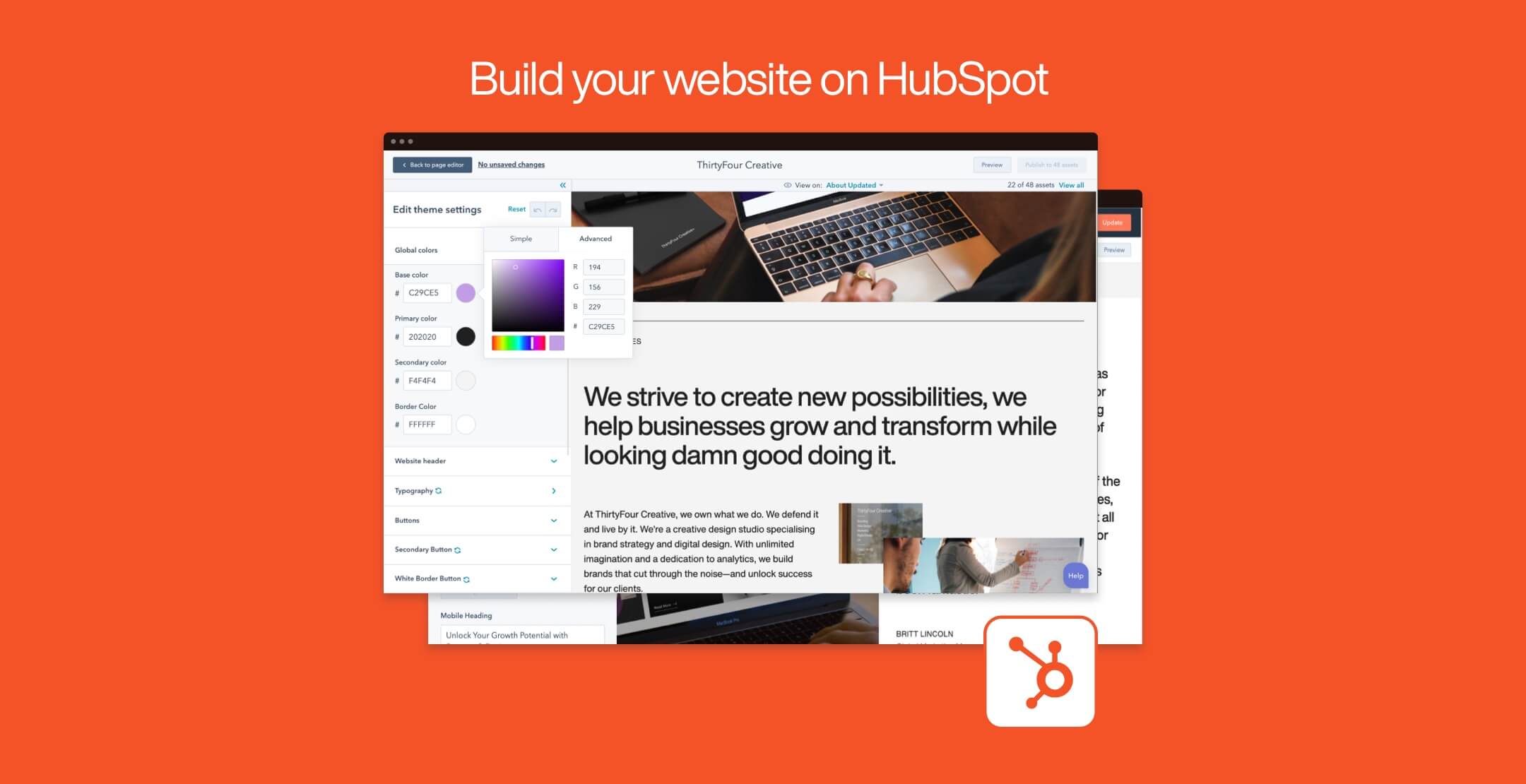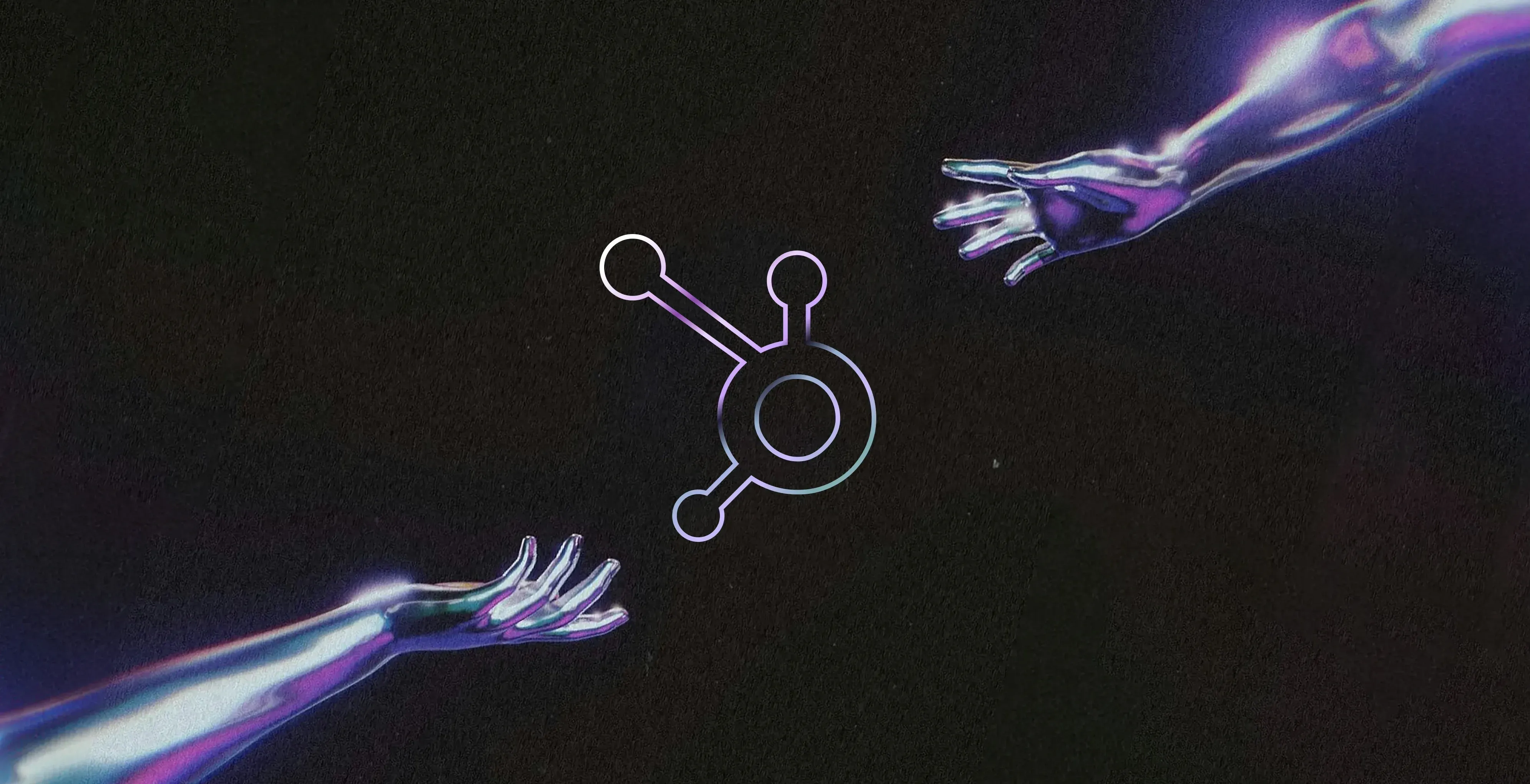There comes a time when your current website no longer serves your need. You need a new one but fear that a website migration can wreak havoc on your site. After all, website migration is a big project. A lot can go wrong if you don’t know what you’re doing.
In this post, we'll walk you through what happens during the migration process, the best practices to become successful, and the common mistakes you should avoid.
Why Migrate to HubSpot?
There are many reasons to migrate your website to HubSpot. No matter what your reasons, there are some great benefits to migrating to HubSpot, including:
- User-friendly interface: HubSpot CMS is designed with the user in mind. It’s built for marketers, so you and your team can easily make changes and updates without relying on a developer.
- Comprehensive features and functionality: HubSpot offers everything you need to build and maintain a successful website, all in one place. From contact forms and live chat to SEO optimisation and blog management, HubSpot has it all.
- Improved performance and scalability: With HubSpot, you'll be able to scale your website as your business grows.
Who Handles HubSpot Website Migration?
HubSpot website migration is a seamless process that is usually handled by either of the following three teams:
HubSpot Migration Team
HubSpot has a dedicated migration team who can handle the entire migration. Working with HubSpot directly is ideal for companies that don’t update their content or design during the migration process.
HubSpot Partner Agency
Certified HubSpot partner agencies are experts in the website migration process and can offer advice on inbound marketing strategy. They can also update your existing web design.
In-House IT Team
If you have an internal IT team, they can migrate the website using the available pre-made HubSpot templates. Just observe best practices and follow HubSpot’s guidelines for a successful migration.
Website Elements You Need to Recreate When Migrating to HubSpot
Before moving a website from WordPress to HubSpot, you should take note of the following:
- Only basic WordPress features are migrated, excluding any installed plugins. Instead, you are presented with many HubSpot alternatives that work just as well.
- On-page SEO settings made on any plugins won’t be migrated. HubSpot has its own on-page SEO tool that lets you optimise your pages.
- HubSpot doesn’t use categories, only tags. Any WordPress categories will be merged with tags.
- Subdomains can only be migrated depending on the level of your plan. The lower tiers have limitations.
- Custom codes created for CTAs won’t be migrated. Instead, HubSpot offers a powerful CTA tool that you can customise.
- Other things that won’t be migrated include:
- Blog comments
- Login fields
- E-commerce functionalities
- Flash websites
- Pop-up forms and notifications
- Custom social sharing widgets
- Database-driven pages
- Video files in any other format except .svf
- Live chat
Steps for HubSpot Website Migration
When you perform a HubSpot CMS migration, your entire website is replicated in the HubSpot framework. The front end looks the same (except if you decide to implement branding changes), but the back end looks completely different – it’s now easier to manage.
There are three main phases in the HubSpot migration process: 1) Preparation or Pre-Migration, 2) Actual Migration, and 3) Post-Migration.
Pre-Migration
To increase the chances of a successful migration, you must carefully prepare your existing site and the new HubSpot site. During the preparation stage, you need to take note of the following:
- Use a website crawler to crawl your existing site and use the information as the starting point for your URL mapping.
- Record your data benchmarks because analytics are often erased during migration.
- Map URLs to establish redirects and prevent 404 errors. URL mapping is crucial, so your pages don’t lose the SEO authority they’ve earned.
- Prepare your templates in HubSpot before importing content.
Migration Proper
Once everything’s ready, you can proceed to import your content directly to HubSpot. For WordPress users, there’s WordPress Connect, which automatically migrates blogs without any required technical expertise. Other methods like Smart Copy are also available for non-WordPress sites.
You also need to import your site structure. To do this, you must export your existing site’s XML and import it to HubSpot. For huge websites, this can be a major undertaking. HubSpot partner agencies are trained to handle complex migrations and can work with your business to prevent unwanted mishaps.
When everything has been imported, review your site and check that features are working correctly. You should also start optimising various elements that weren’t part of the migration.
During migration, you should still keep your existing site live. Once everything is ready on the HubSpot site, you can change the DNS settings, so your domain now points to the new site.
Post-Migration
The entire migration process takes around four to eight weeks, depending on the scale of your website and the team handling it. Once the process is completed, you should continue to monitor your site’s performance. Make sure every page has been indexed by Google and run site audits to check for broken links. Take the time to update publishers regarding the change in your backlinks.
Common Website Migration Mistakes to Avoid
Avoiding the following common mistakes will ensure the success of your website migration.
- Using the same inbound strategy as before. HubSpot is ideal for inbound marketing and has many features to guarantee success. Maximise these features and watch your website grow.
- Underestimating how much effort is required for the project. Migration is a straightforward process, but the volume of content and the attention to detail can confuse most web teams.
- Choosing the wrong resources. When seeking help with HubSpot migration, work with certified partner agencies who understand the HubSpot platform and the various crucial elements of a successful content marketing strategy.
Final Thoughts
Migrating your website can be a big undertaking — but it doesn't have to be complicated or stressful. With a dedicated migration partner, you can enjoy the benefits of the HubSpot CMS without losing any of your site’s precious content.