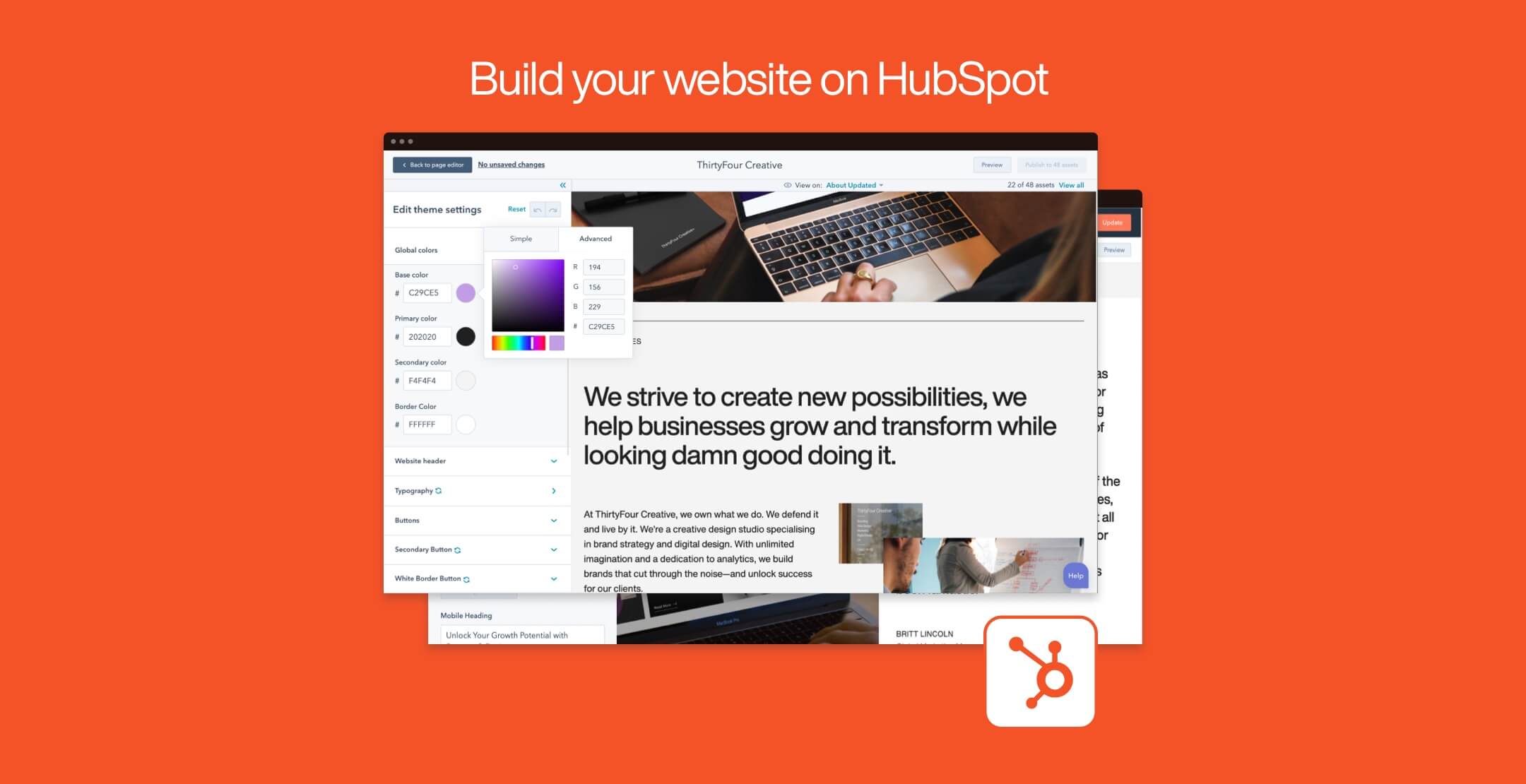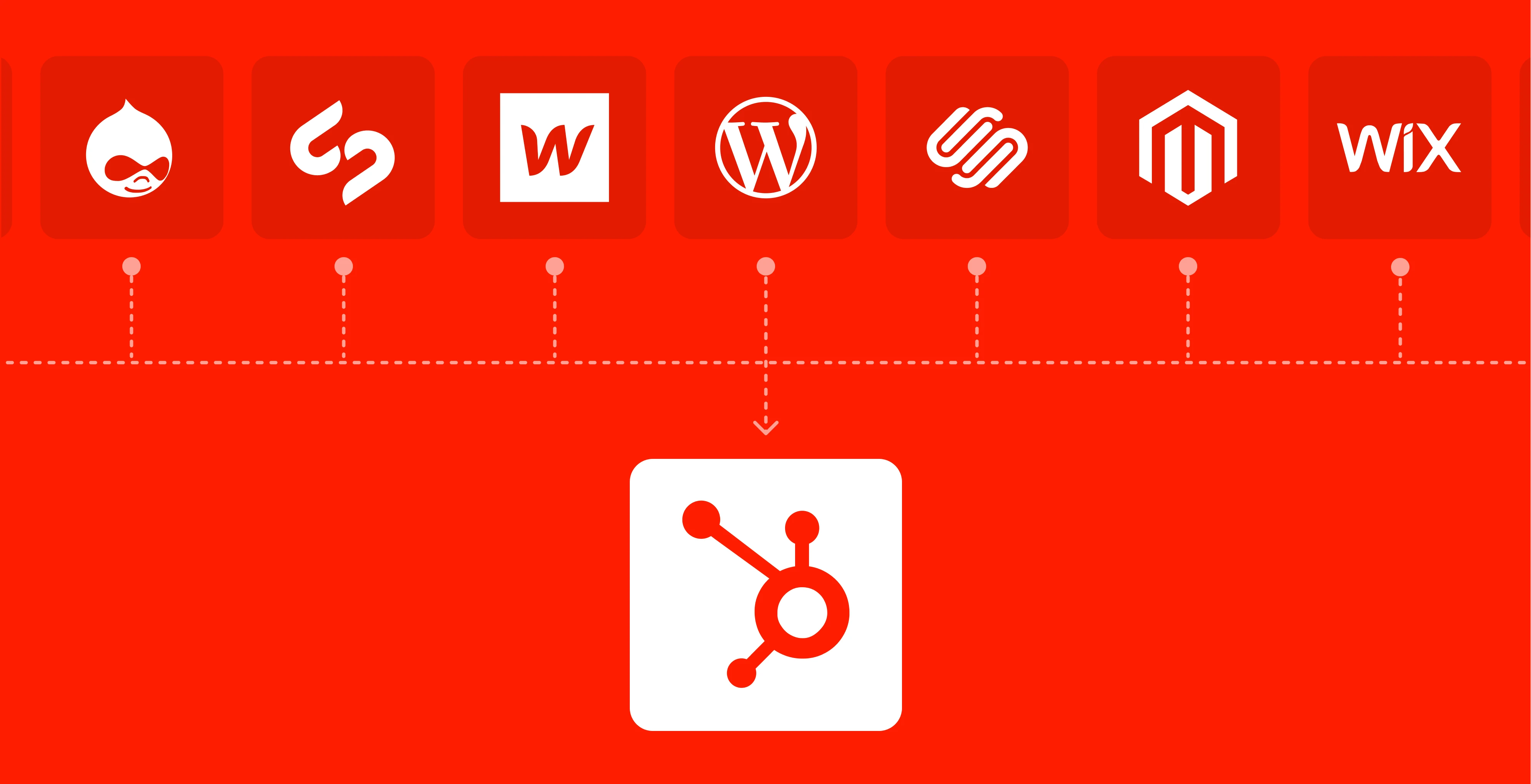A CMS, or content management system, is a platform that allows businesses to create and manage their website's content. It is an essential tool for any business with a web presence. It makes creating and editing website pages simple and efficient so that you can focus on your business goals. A CMS is a powerful tool for businesses, and we'll cover the basics in this post.
What Is CMS?
When you build a website, you can code it from scratch or use software that allows you to create web pages with little technical knowledge. Many business owners either can’t afford a full-blown web designer or have no time and interest to learn coding languages. As a result, they utilize CMS software to create stunning websites. There are over 78 million websites powered by various CMS platforms worldwide.
However, CMS applications are not just website builders. These platforms are designed to give you complete control over your website, so you can manage the media shown on the front end and the content that fuels your website on the back end. A website builder combines web building tools and web hosting in one place and gives you access to robust tools that allow you to build image-rich websites quickly. They are convenient but inflexible, lacking powerful content management features and advanced customizations in CMS platforms.
Building a website using CMS may take a while, but you can categorise your content, manage multiple users, edit the site’s code and more. In the long run, they are a wiser investment than website builders because a CMS platform can support a growing business.
Why Businesses Need a CMS
Websites are the easiest way to build a brand online and prove the professionalism of a business. Using a CMS, you can effortlessly manage your content, such as text, images and videos, so they remain fresh and relevant to your customers. You don’t need a web designer to tweak things like post a blog, update an image or even update the site menu.
Here are other reasons why your business needs a CMS.
- To collaborate easily
You can create multiple users and assign them different roles in a CMS platform. Content editors can edit content as graphic artists upload images. You can even set permission levels to limit users’ edits on the website. Multiple user access facilitates collaboration and improves team efficiency as they work on your site. Limiting access levels also keeps your site safe from accidental errors. - To create an SEO-friendly website
Most CMS have in-built SEO functionalities that help your site become SEO-friendly. You can customise meta information, generate XML sitemaps and optimize page load times from the CMS dashboard. An SEO-friendly site ensures your audience finds your content when they search for the keywords related to it. - To schedule content and automatic updates
With a CMS platform, you can create content in advance and then schedule when it will publish. You also don’t have to worry about breaking codes within the site because a CMS automatically updates itself or lets you know when there are plugins that need updating.
Well-Known CMS Platforms
Among hundreds of CMS platforms, there are only a few that stand out. Here they are:
WordPress.org
WordPress is the world’s most widely used CMS platform, powering over 34 million websites. Originally used as a blogging platform, it has evolved into a robust CMS platform with millions of users and developers contributing to improving it. WordPress is a free and open-sourced CMS that’s beginner-friendly and intuitive. Its extensive collection of themes and plugins allows users to create a highly-customised and unique website.
However, being open-source has drawbacks, such as plugins not working with each other. With WordPress, you need to constantly update your site and its plugins and take care of site security.
Wix
Wix is a visual website builder that features drag-and-drop components to create a website quickly. It is the second most popular CMS platform because of its beginner-friendly features, conveniently bundled features and free site security. However, Wix may help you manage content, but they are still hugely inflexible and hinder you from implementing personalized tools. This can be a good option for smaller businesses just starting their online journey.
HubSpot CMS Hub
CMS Hub by HubSpot is a combined CRM and CMS platform designed to help businesses create websites optimized for every visitor. There’s a free CMS Hub version for aspiring entrepreneurs and a paid CMS Hub Professional version for those ready to scale their businesses.
The platform is easy to use for non-techie business owners and already integrates with HubSpot’s other tools to allow you to create email campaigns, run A/B tests and track your prospects. Unlike open-source platforms, CMS HubSpot has carefully chosen third-party integrations to create a secure and highly compatible ecosystem.
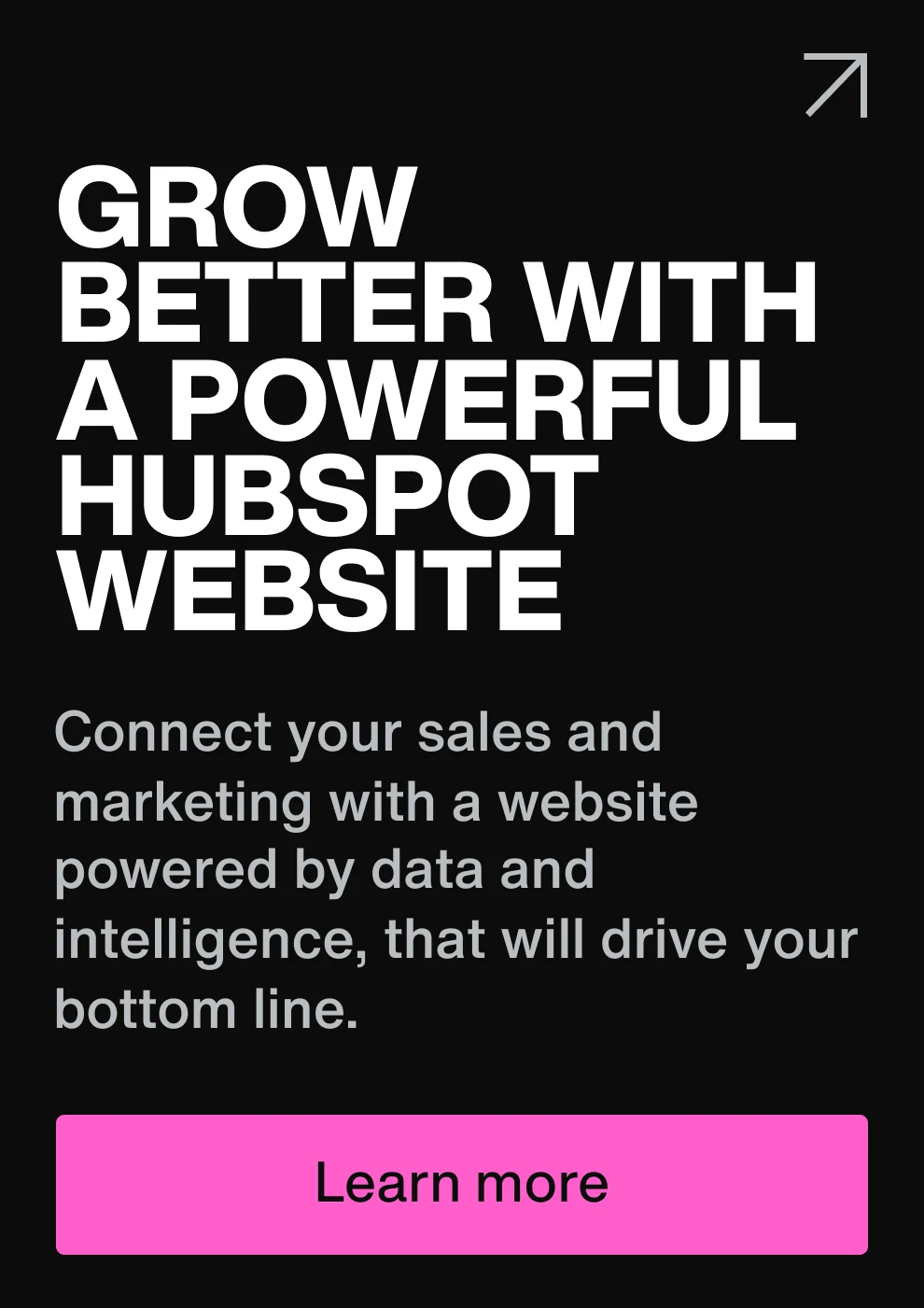
Shopify
Shopify is a leading e-commerce platform that makes it easy to launch an online business. For as low as $29 monthly, you can upload unlimited products and start selling anywhere in the world. The CMS makes it easy to fulfill orders, handle shipping and accept payments. It has a robust app store where you can find tons of plugins geared towards optimizing your online store.
Designing the perfect store is simple with its free and premium templates that you can customise even if you don’t know a single line of code. There’s a built-in blogging function, but it’s not as robust as the other popular CMS platforms like WordPress.
How to Choose the Best CMS
When you run a search for the “best CMS,” there are tons of widely different advice that would crop up. Ultimately, you’d discover that their advice boils down to selecting the platform that works well for your business.
When choosing among the best CMS platforms, there are several considerations you should keep in mind. First, think about who would create and maintain your website. You can outsource web design and, to an extent, site maintenance, but there would be daily activities like updating content that an internal team has to take care of.
Another factor to consider is the features you want. Do you need proprietary tools or are you good with ready-built functions? And lastly, consider your budget. CMS platforms come at different costs; even free ones like WordPress still have associated fees.
You should also think about the scalability of your site. Your operations and needs might be small for now, but as your business grows, you’d want a site that can adapt. Despite dozens of advice about the best CMS platforms, the choice is up to you. You know your business and its needs best, and after comparing every platform, you are the best person to decide.