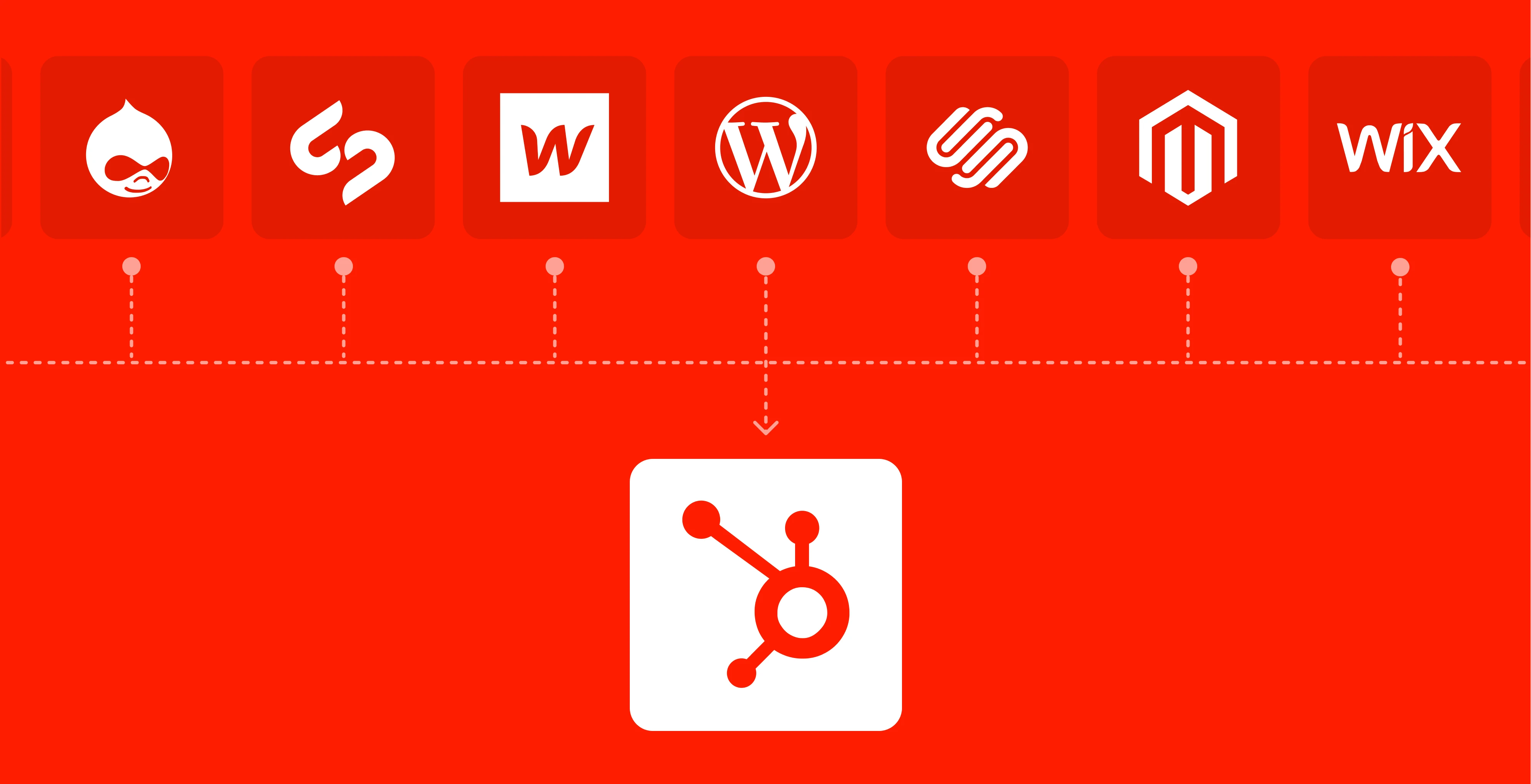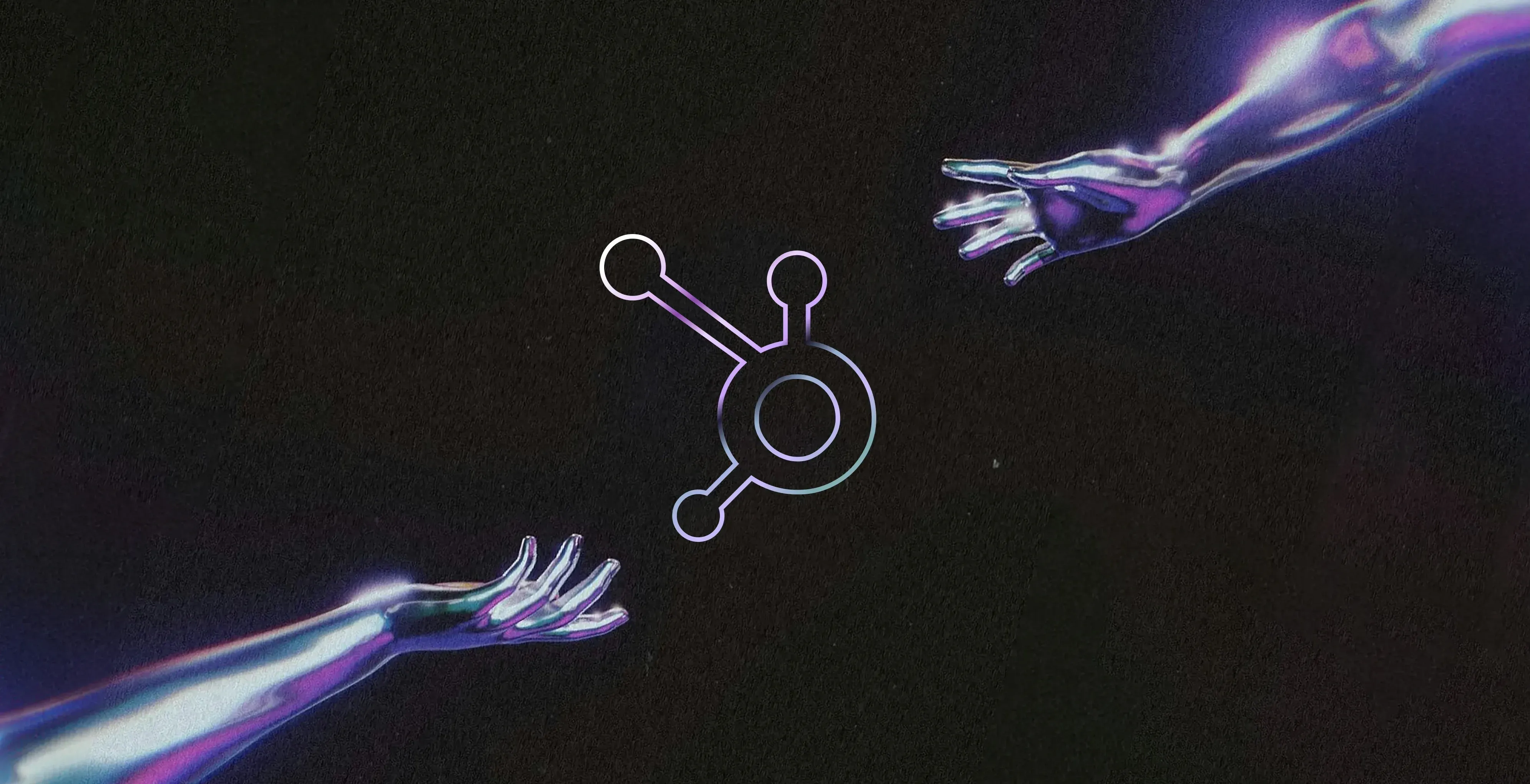HubSpot offers a variety of services, from Marketing Automation software to Operations software. If you’re running a start-up or a small business, you’d be stoked to know that HubSpot launched the HubSpot CMS Starter in August 2021.
As one of the leading customer relationship management (CRM) platforms, HubSpot already has some pretty impressive content management systems (CMS). However, these come with a hefty price tag, with the Professional tier going for AUD $518 per month and the Enterprise tier costing AUD $1,730 a month. Both tiers are geared towards established businesses or larger enterprises.
The CMS Hub Starter tier is posed as an economical alternative for start-ups and small businesses that want to utilise HubSpot’s robust CMS hub. At AUD $34 per month, you can have access to the tools you need to build engaging websites and start doing business. It’s practically everything you want in a CMS: affordable, user-friendly, and equipped with powerful tools.
In this article, we’ll tell you why you should choose the HubSpot CMS Starter for growing your business and growing it fast.
What on Earth is CMS?
A content management system (CMS) is software that gives users the ability to build, manage, and modify web content. Using a CMS will enable you to alter a page, publish a post, or upload photos to your site without having to know anything about writing code. Content management systems let you build all sorts of websites, from blogs and portfolios to e-commerce stores without a programming or website development background.
Essentially, a CMS serves as the backbone for your website’s infrastructure, so you’d be free to focus on optimising how it looks, creating good content, and designing how users interact with it.
The Great Debate: Which is Better—HubSpot or WordPress?
Before we dive into why the HubSpot CMS Starter is a well-rounded solution, let’s first address a question that has long plagued business owners, marketers, and developers: when it comes to CMS, is HubSpot better than WordPress?

When it comes to the HubSpot vs. WordPress debate, it’s worth noting that both of the options offer their own unique spin on content management systems. The former is designed as a comprehensive marketing service or a SaaS product while the latter is primarily an open-source CMS platform.
Wait, what—so, which is better?
When choosing a CMS, you need to account for factors such as SEO, ease of use, security, design and customisation, customer conversion, and, of course, the cost.
While WordPress is free, you’d have to factor in paying for website hosting, security, plugins, and maintenance. These are things that you won’t have to worry about when using HubSpot, as you’d have access to all of HubSpot’s content tools, including its built-in SEO recommendations tool, hosting and security features, regular maintenance, and omnichannel support.
On top of that, you’d also get to enjoy HubSpot’s other features, like extensive APIs and using GitHub for your developer workflow.
The bottom line is, if your goal is to create a marketing hub for your business, build an optimised site for maximum conversions, or boost your inbound marketing strategies, then HubSpot may be the better option for you. This leads us to why you should give the HubSpot CMS Starter a try.
Why You Should Opt for the HubSpot CMS Starter
What can $34 per month get you? A lot, apparently, if you’re using the HubSpot CMS Starter. For starters, you can easily build secure websites and leverage HubSpot’s fully-integrated CRM platform.
You’d also get to enjoy awesome features, like a responsive drag-and-drop editor, multi-language content creation, local development, oodles of flexible website themes, standard SSL certificate, and 24/7 security monitoring and threat detection.
Let’s look into these features in detail:
- Speed, security, and reliability are top priorities with the HubSpot CMS Starter. These are things that you would usually have to handle when using a traditional CMS platform. You’ll get a standard SSL certificate, web application firewall, and a globally-hosted content delivery network (CDN). These features allow you to build a website that keeps your users’ data secure while allowing you to protect your business and its reputation.
- The HubSpot CMS Starter features a drag-and-drop intuitive interface. This enables you to build optimised websites without the need for coding know-how. But what about the developers? Won’t they be able to utilise the HubSpot CMS Starter? Developers will still be able to maximise the platform, as HubSpot provides tools, technologies, and workflows that let them create new modules or even new themes for marketers to use.
- When you use the HubSpot CMS Starter, you’ll also gain access to HubSpot’s dedicated support teams, which are available 24/7.
- Maintenance packages? What are those? Say goodbye to maintenance woes with the HubSpot CMS Starter, which covers regular maintenance, so you won’t have to worry about manually updating and patching your systems.
Note that while the HubSpot CMS Starter is pretty robust for a CMS platform with this sticker price, it does come with limitations. These include being limited to 15 website pages (without dynamic content), 20 landing pages with the HubSpot branding, and one blog.
But don’t let these setbacks deter you from trying out the HubSpot CMS Starter. The pros obviously outweigh the cons, and this CMS is a good starting point, especially if you’re still in the process of building your own empire.
Is CMS Hub Starter right for you?
If you are a small business looking to launch a simple, effective website and blog, underpinned by an infrastructure that provides a fast, secure and reliable experience for visitors, CMS Hub Starter could be just the right CMS for you. However, if you are looking to empower your marketing team and build a website that can grow and scale with your business, CMS Hub Pro is likely the better choice.